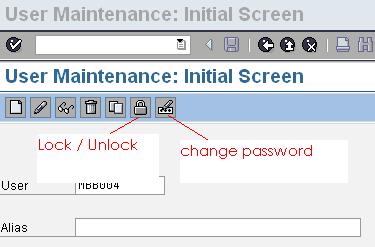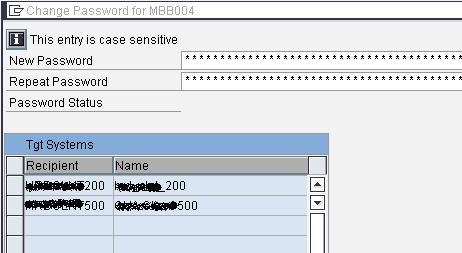In the field
Job Name = *
User Name = *
ticked on the "released" only
Then CLICK EXECUTE
In the next screen.
Tick one of workflow starting with sw*
Goto Menu Job - > repeat schdeduling
untick periodic
click on "immediate"
Then
SAve...
Then continue with the next with the same process above
Wait a moment then walla!